1.1. 建立Maven项目,导入spring boot父工程
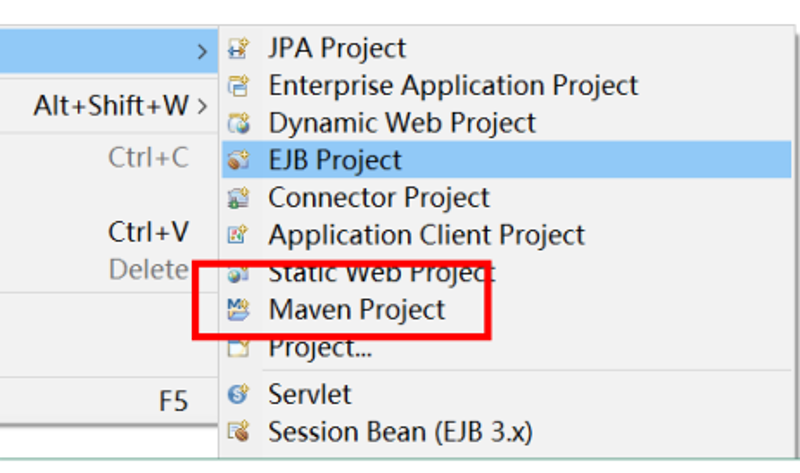
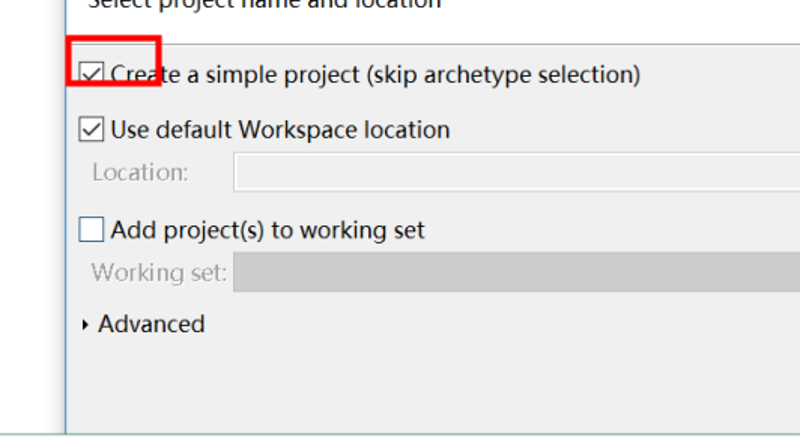
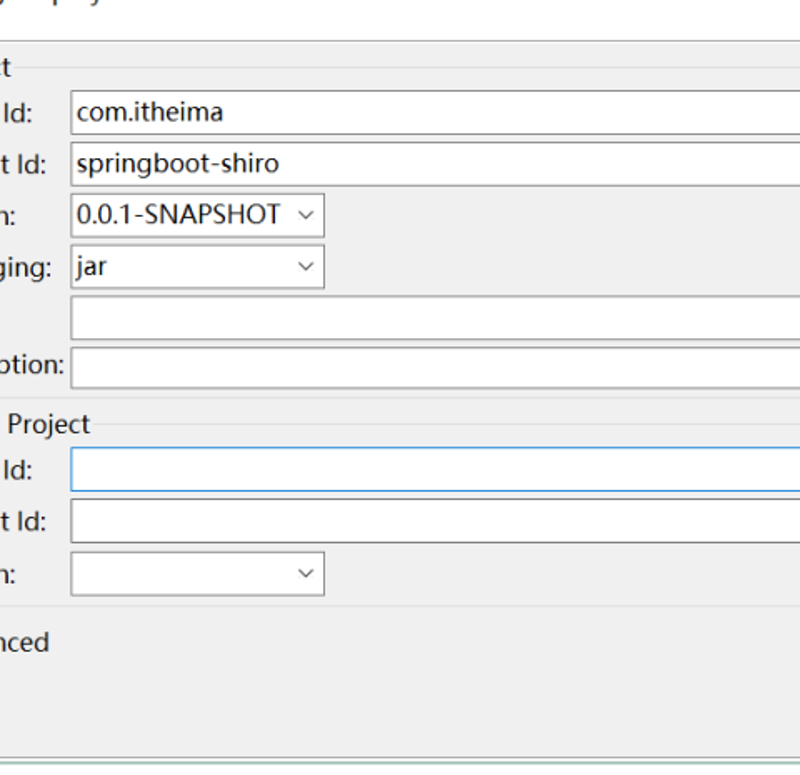
修改pom.xml: `` <project xmlns="http://maven.apache.org/POM/4.0.0" xmlns:xsi="http://www.w3.org/2001/XMLSchema-instance"
xsi:schemaLocation="http://maven.apache.org/POM/4.0.0 http://maven.apache.org/xsd/maven-4.0.0.xsd">
1.2. 导入web支持 修改pom.xml ``
1.3. 编写测试Controller类
`` package com.itheima.controller;
import org.springframework.stereotype.Controller;
import org.springframework.web.bind.annotation.RequestMapping;
import org.springframework.web.bind.annotation.ResponseBody;
@Controller
public class UserController {
//测试方法
@RequestMapping("/hello")
@ResponseBody
public String hello(){
System.out.println("UserController.hello()");
return "ok";
}
} ``
1.4. 编写SpringBoot启动类 `` package com.itheima; import org.springframework.boot.SpringApplication;
import org.springframework.boot.autoconfigure.SpringBootApplication;
@SpringBootApplication
public class Application {
public static void main(String[] args) {
SpringApplication.run(Application.class, args);
}
}
1.5. 导入thymeleaf页面模块 l 引入thymeleaf依赖
l 在Controller添加测试方法
``
//测试thymeleaf
@RequestMapping("/testThymeleaf")
public String testThymeleaf(Model model){
//把数据存入model
model.addAttribute("name", "黑马程序员");
//返回test.html
return "test";
} ``
l 建立test.html页面
在src/main/resource目录下创建templates目录,然后创建test.html页面
``
在thymeleaf3.0以前对页面标签语法要求比较严格,开始标签必须有对应的结束标签。
如果希望页面语法不严谨,但是也能够运行成功,可以把thymeleaf升级为3.0或以上版本。
升级thymeleaf3.0.2版本: ``
<java.version>1.8</java.version>
<thymeleaf.version>3.0.2.RELEASE</thymeleaf.version>
<thymeleaf-layout-dialect.version>2.0.4</thymeleaf-layout-dialect.version>
注意:本文归作者所有,未经作者允许,不得转载



